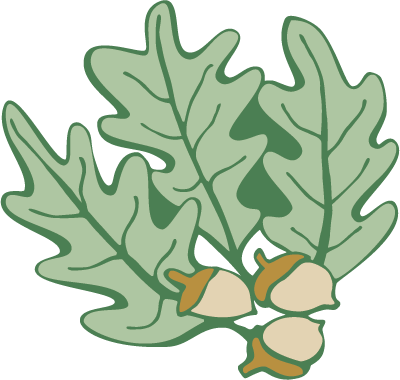Get Off the Phone! The Best New iPhone Feature For Our Students (and Maybe Even You Too)
Get Off the Phone! The Best New iPhone Feature For Our Students (and Maybe Even You Too)
To say that new iPhone releases are a big deal is an understatement. At this very moment, lines are forming (and have been forming for days) all around the world for Apple’s latest device. The good news for you is that some of the iPhone’s best new features are already available on your existing iPhone. You may have already noticed a notification pop up letting you know that iOS 12 is available to download. This update contains one of the best features that Apple couldn’t talk more about.
iOS 12 introduces a feature called Screen Time, not to be confused with FaceTime. Apple is trying to solve the problem it helped create - people are on their phones way too much. The idea here is that your phone will not only keep track of what you’re doing on your phone, but how often you’re doing it and for how long. Presented with this information about your phone habits, you can then set healthy boundaries for yourself or your family. But this can be game changing for our students, particularly those who have difficulty with impulse control. And as a parent, you can manage your child’s usage while they develop healthier phone habits. Let’s take a look at 5 features of Screen Time that Apple describe on their website.
Parental Controls
Use your family’s Apple IDs to set up Screen Time for your kids to keep an eye on how much time they spend on apps and websites. They can request more time for you to approve.
Downtime
Set a specific time, like bedtime, when apps and notifications are blocked. You can choose which apps are on and off limits.
Activity reports
Get reports weekly or check Today View anytime to see app usage, notifications, and device pickups.
App limits
Set the amount of time you and your kids can spend each day on specific apps and websites.
Always allowed
Create exceptions for apps you’d like your kids to have access to even during Downtime, such as Messages or education apps.*
Sounds great, right? Rather than reinventing the wheel, we’re providing a link to a really great article that was recently posted on cnet.com. It will walk you through some of the features mentioned above and show you how to get it set up.